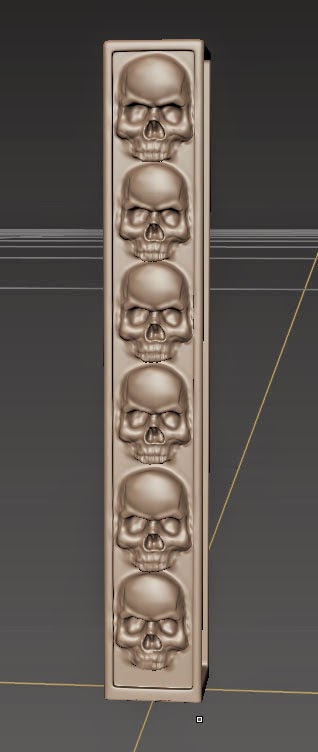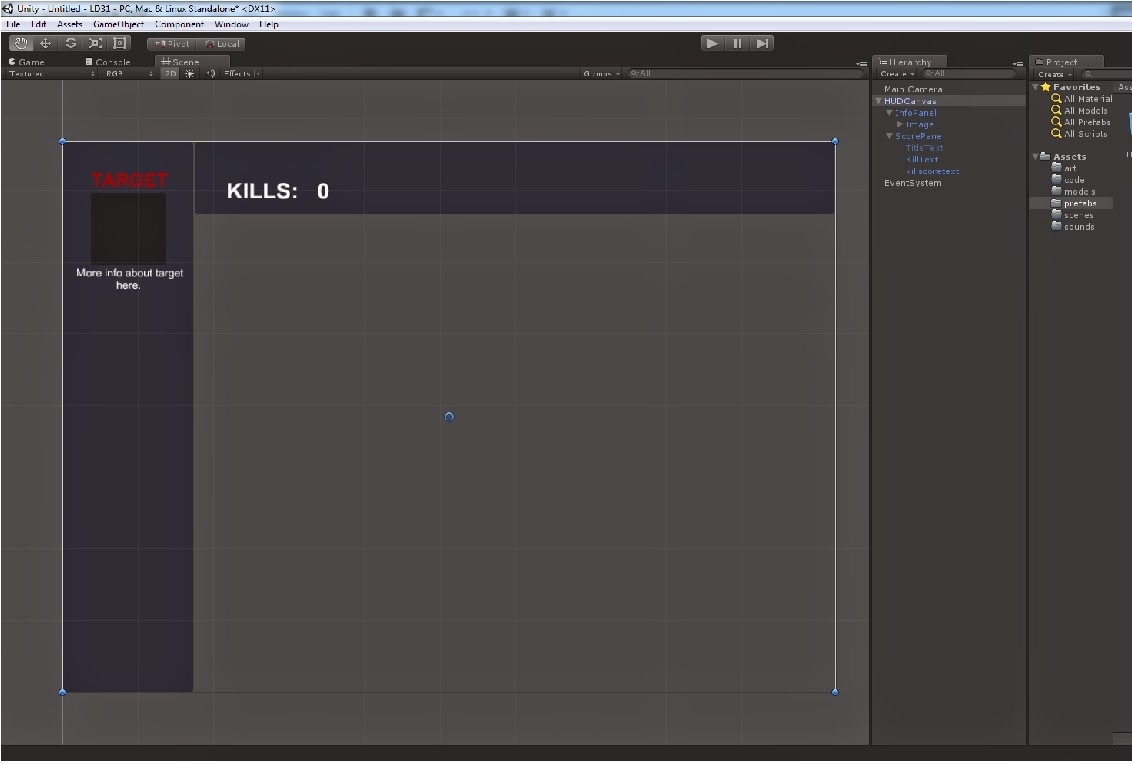This week I mainly focused on a process to create inventory armor icons for the players. I was able to previously purchase some weapon icons but I have as of yet not been able to get a good resource for the armor sets.
So I was able to work out a process that got a little faster as I went along which is really important if I'm going to create a bunch of icons by myself it can't take a really long time or the game will take too long!
So the chest armor took the longest being about two evenings to get it where I liked it. The pants took a day. And then I was able to get the boots and gloves done in one day.
What I hope to do now that I've been through those pieces is to use the low poly version to sculpt additional armor variants very quickly speeding up the process even further.
I realize these are not incredible sculpt's that would look great in Thief game or something but they come out as armor icons very nicely.
Otherwise as time permitted I focused on some troubleshooting I had been putting off. Previously I had to manually hit a 'load level' button once the main scene loaded ; given some of the changes I made this week now the level initializes on its own when you either start a new game or hit continue.
- Got automatic level loading in; previously you had to click a 'load level' in to the game once the game started
- You can now swap between different character inventories without having to go out of the inventory and back in
- added GUI "X" icon to close out inventory
- added supporting code for X icon to close out inventory
I also made some improvements to the inventory code to support swapping in between characters.
This next week I will probably work further on some armor icons and inventory code.
Thanks for reading, hope you had a nice holiday and a happy new year!