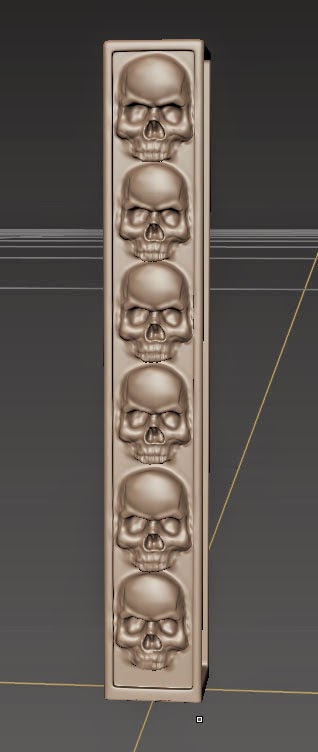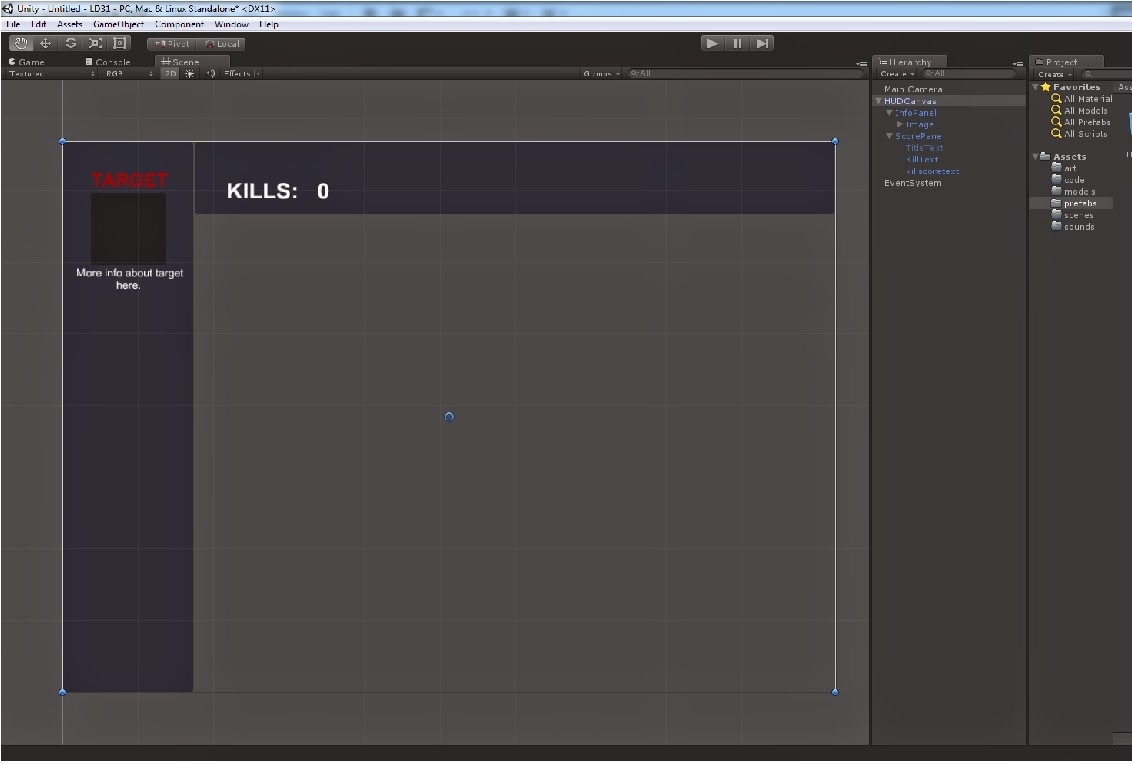This was a really great week for The Rise of Dagon development! I hit a very nice milestone where you can start a game, create a new 4 character party and then hit the Play button and load the first level with your newly created party!
This work was all made possible by the recent release of the
Unity 4.6 Beta including the new Unity GUI update. I have been holding off work in that area attempting to 'work around the edges' of things needing GUI interaction. So after making the base screens the previous week I tackled actually adding the functionality to the entire sequence of screens. I had never worked with the programming end of new Unity GUI so it was really big question of how
difficult this was going to be and how far could I get in a week?
The character creation screens have a baseline functionality on them so
they will be improved over time both to look better (including portraits!) as well as to provide additional features such as gender selection, attribute allocation, and potentially starting special skill/ability selection.
Changelist:
- created new CharCreateController class to control the Character Creation scene
- added several enums for creation process
- added created variables for each character slot to control race, class, first name, last name, full name
- created function to create a new character
- created function to clear an existing character
- created function edit an existing character
- created function to set race
- created function to set class
- created function to set name values
- created several helper functions as the Unity GUI (hereafter uGUI) does not support custom types so I made helper functions that convert an int to a character class for instance
- added uGUI Text to party creation screen for the character name to show up per slot
- added uGUI Text to party creation screen for the character class to show up per slot
- added uGUI Text to party creation screens to show base attributes for the current char
- wired in all the above functions and tested
- found a few bugs and fixed them right away, most notably name creation was keeping the old characters name when the next character was being created
- created new SavePartyToPrefs class to save newly created party temporarily to playerprefs for new game
- created LoadPartyFromPrefs class to load newly created party in the first level
- added new methods to PlayerBehavior to instantiate the proper classes loaded from LoadPartyFromPrefs class
- improved first name and surname entry fields to clear the text inside them as soon as you click in them for easier character naming
- refactored some code from the character creation class in to a new ClassDescriptions class to handle the part of character creation than handles updating the uGUI fields for the class you are previewing
- refactored some code from the character creation class in to a new SummaryInfo class that handles the final summary screen of the character you are creating
- removed the GUI button to edit a character, I still may support this but the work to do it will take a while and was not essential at this time
In addition to the items above I also spent a pretty large chunk of time tweaking the uGUI interface elements to make sure they scale properly. There are quite a few different options available for each element and depending on how you nest things it takes a bit of adjusting to get things to look and scale right as screen resolution or aspect ratio's change.
As seen in the screen shot the 'red x' patterns show UI elements that are not scaling well when you resize things around it. Lots of small adjustments are needed to get things right. It's not horribly difficult and I suspect over time I'll understand the system better so I make better choices initially but for right now it does consume time trying to get things adjusted.
That's it for this week, thanks for reading!